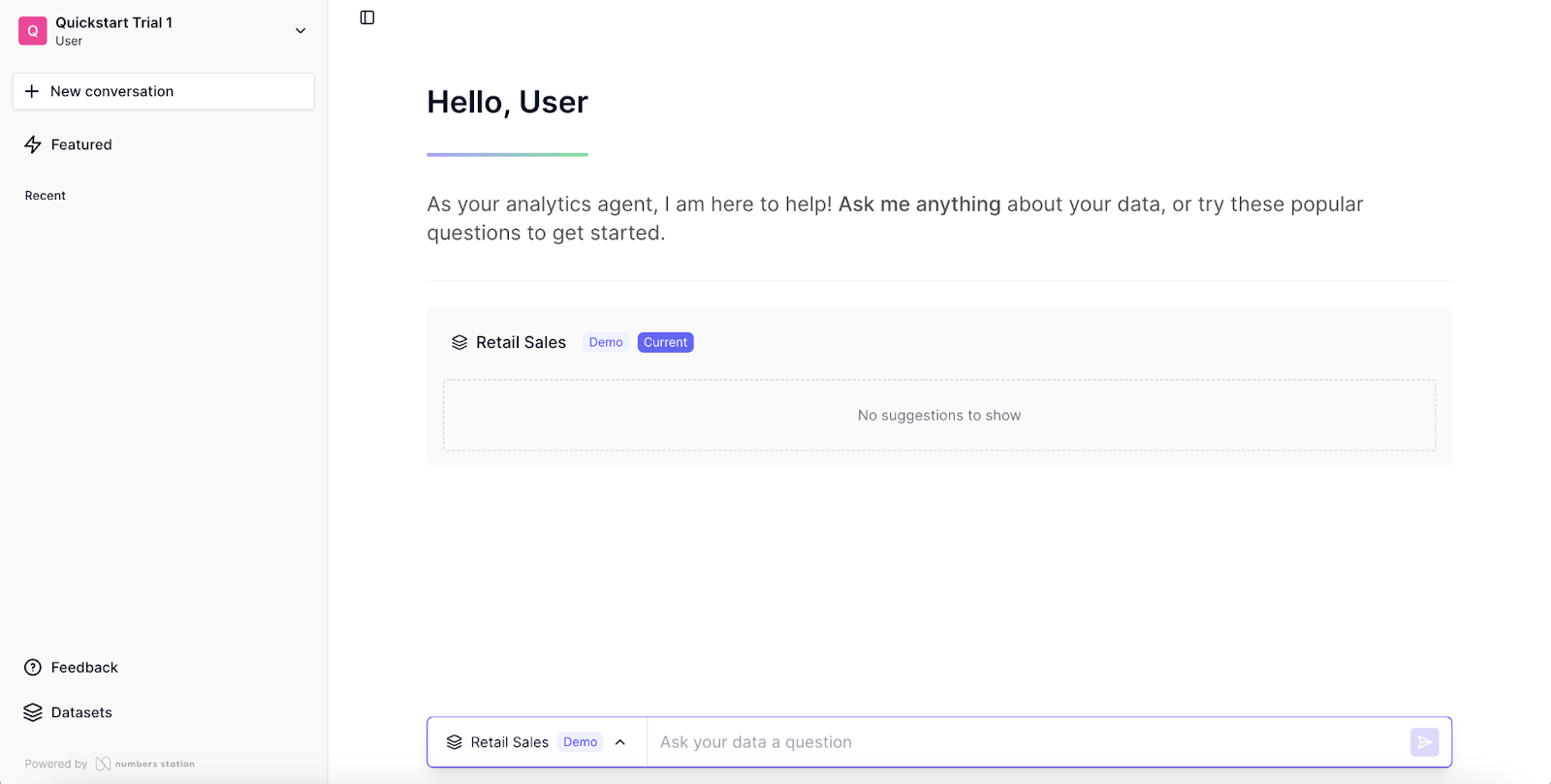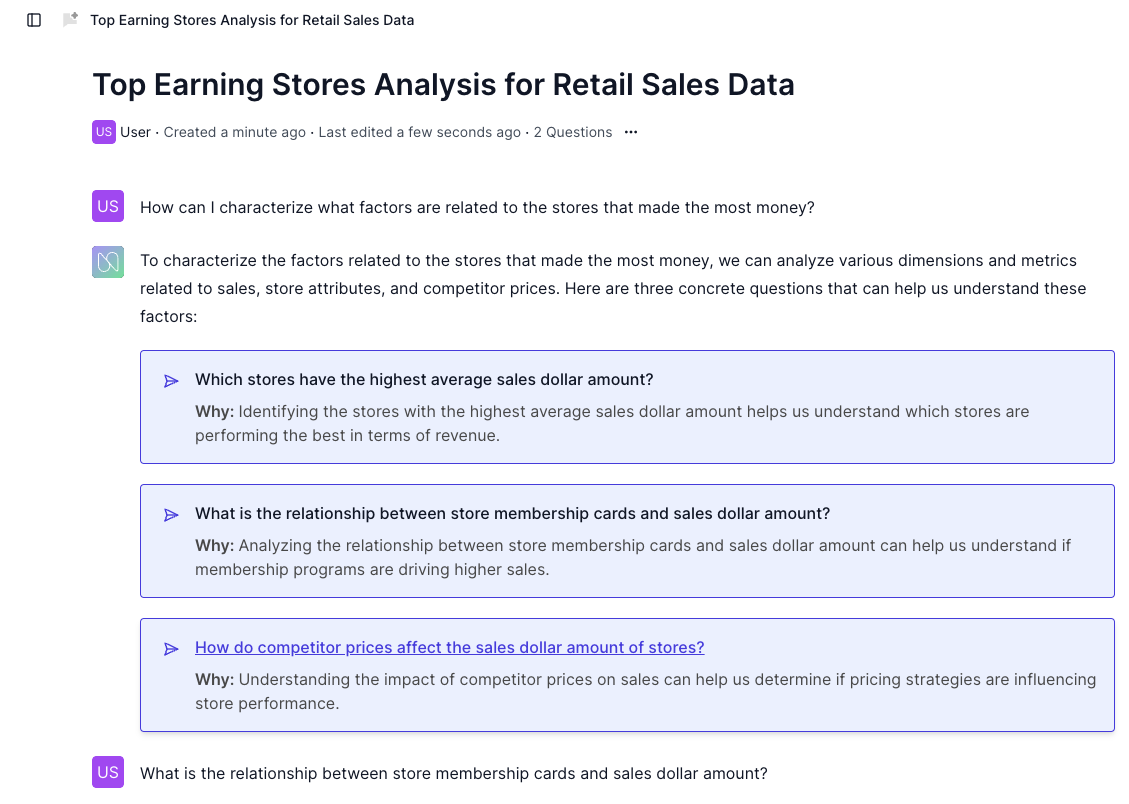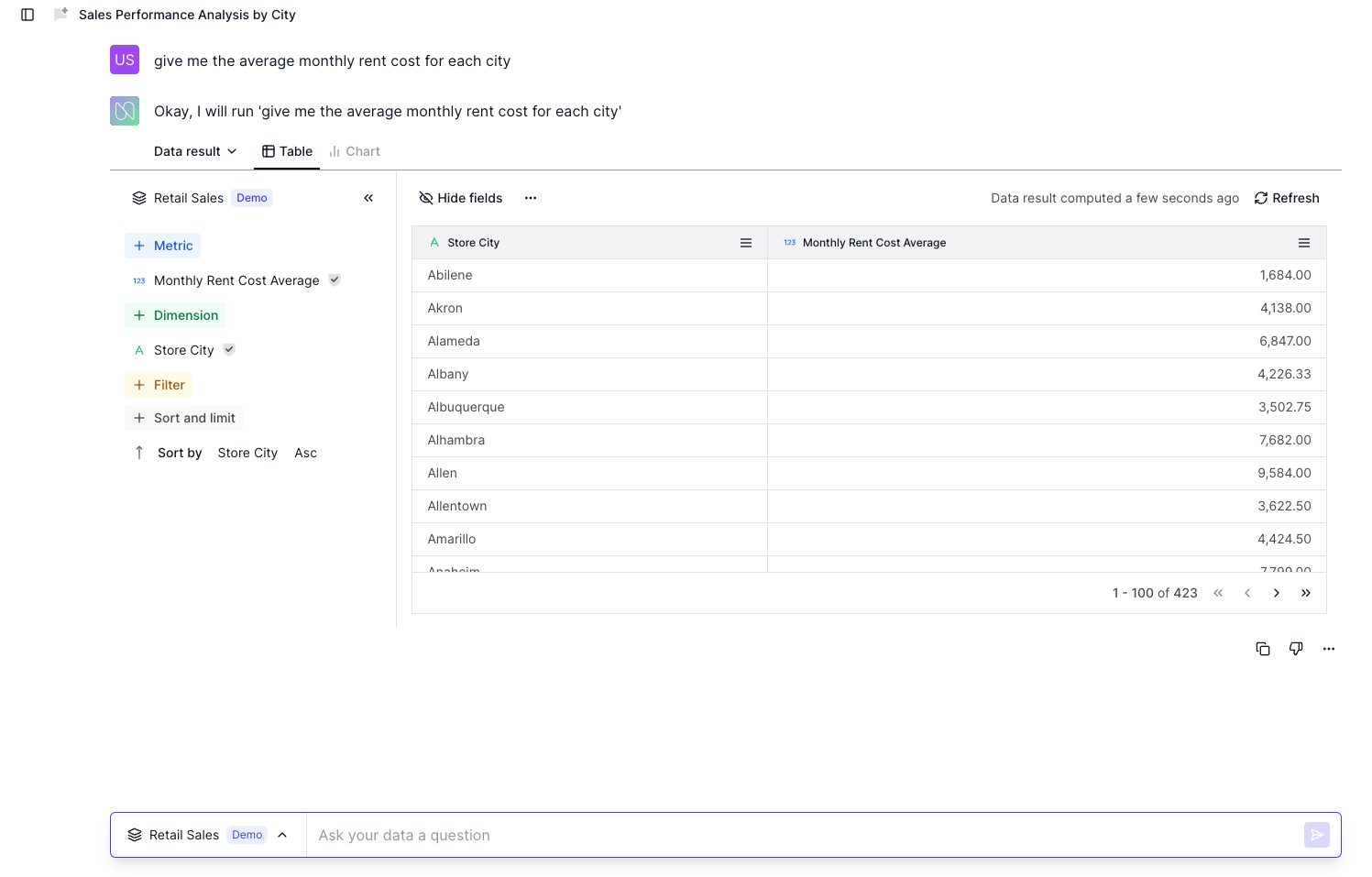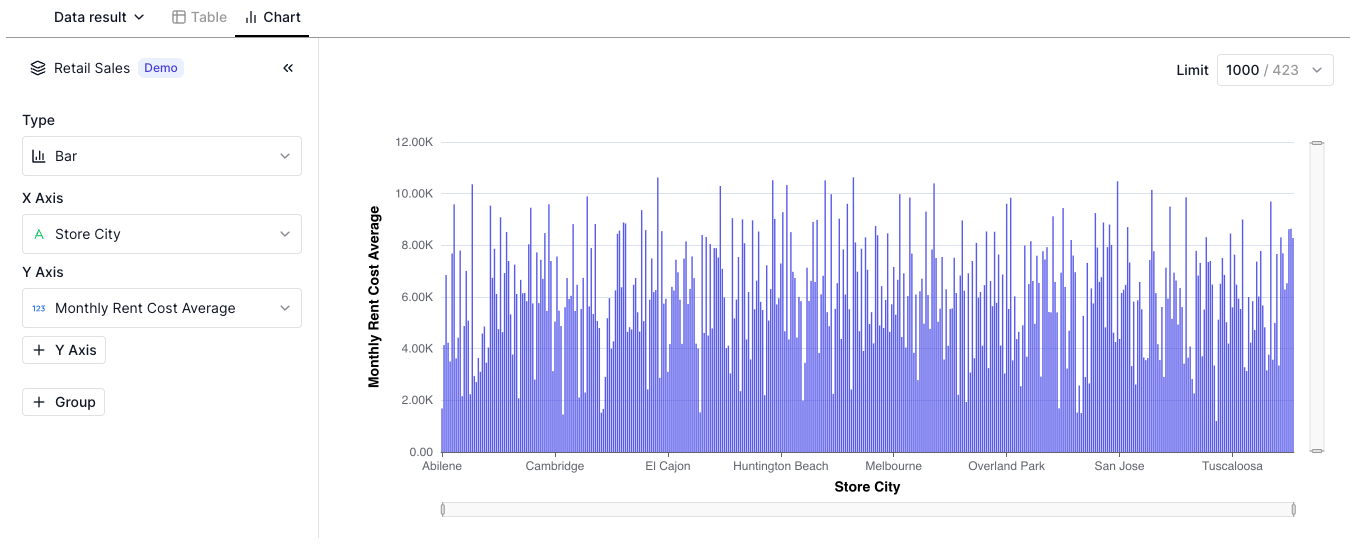Quick Start Guide¶
This guide shows how to start conversing with our AI agents about a dataset of your choice in just a few minutes.
Prerequisites¶
After your onboarding session, you should have received a unique URL to sign up to the application. You will need to enter your name, email, and password to create your account.
Starting A Conversation¶
To start running our AI agents on your data, start by clicking New conversation. A sample dataset should already be selected, called Retail Sales (Demo). Now, you can begin to start asking questions about the data, and Numbers Station agents will query your data as needed. If the agents provide an undesired response, notify that to the data team by clicking the dislike button underneath the response.
High-Level Queries¶
Numbers Station AI agents can help you explore the data given an objective. This returns three possible prompts to query the data with. The purpose of this is for the agent to discern the user's intent when returning data, which streamlines the process for the user. Upon clicking one of the returned options, the agent will run that specific query on the dataset.
Data-Specific Queries¶
If there is a specific dimension and metric you want to analyze, you can ask a specific query. Here is an example.
Clicking Chart above the table can visualize the data. The chart below is what is returned for the example query above.