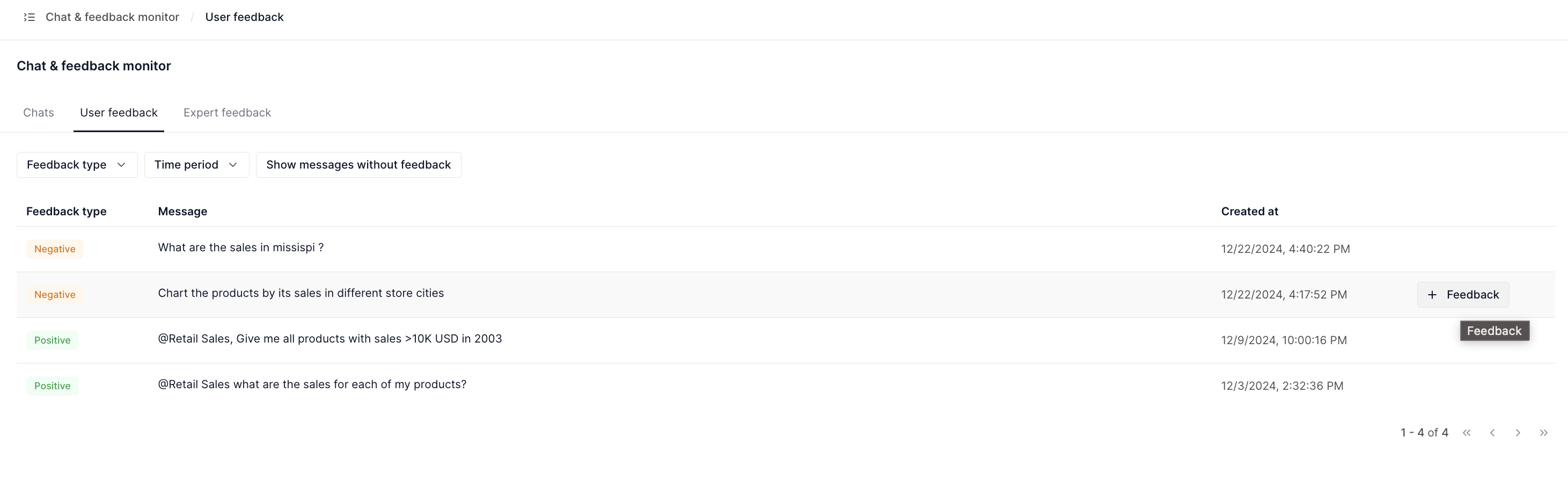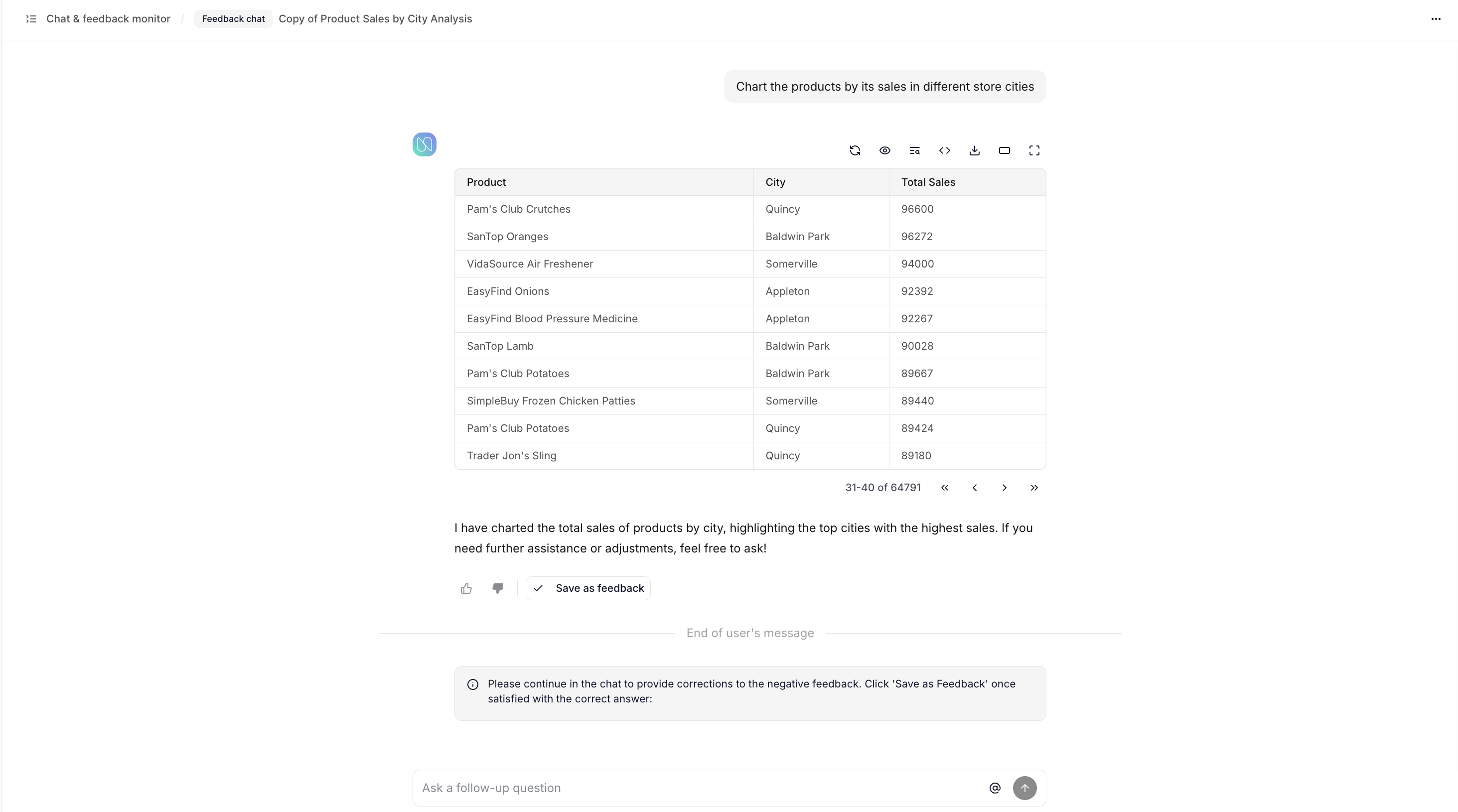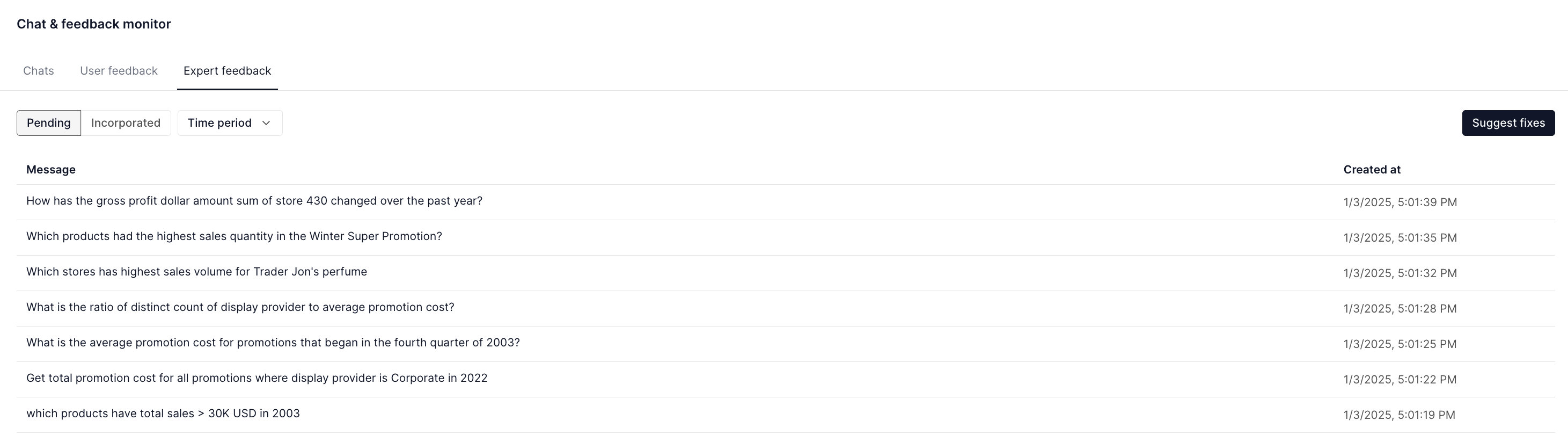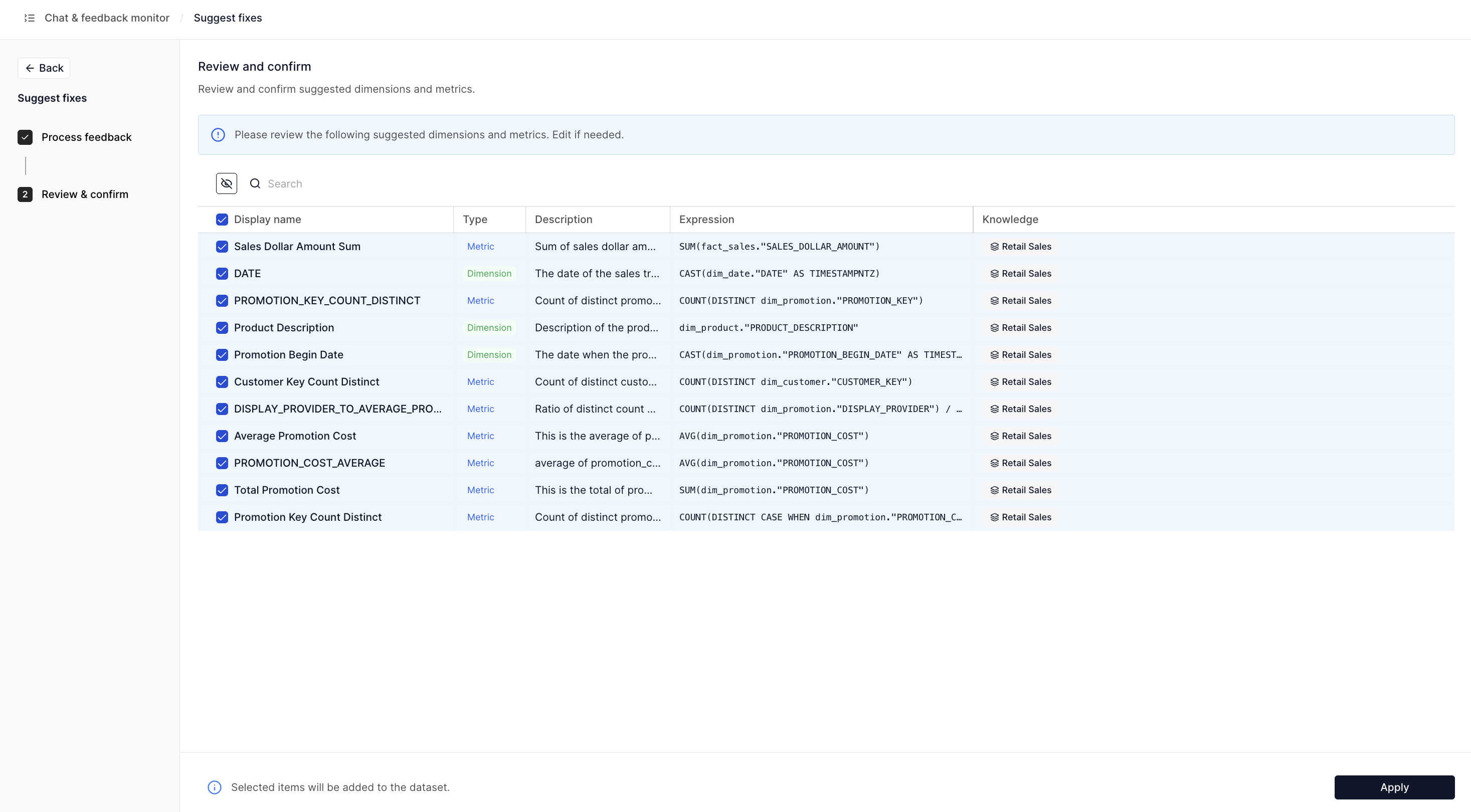Continuously Improving Quality¶
Our platform is built on a commitment to enhancing the quality of responses through user and admin feedback. This guide outlines the processes for monitoring feedback, correcting responses, and refining the system using admin insights.
Monitoring User Feedback¶
The User Feedback tab in the Chat & Feedback Monitor provides a centralized view of user-submitted feedback. This tab includes filtering options to:
- Sort feedback by type (Positive/Negative).
- Specify a time period to view feedback within a selected range.
- Review messages that may not have received feedback yet.
This interface helps prioritize areas that require attention and improvement.
Continuing the Chat to Correct the Response¶
When you identify a question that requires an improved response, our system enables you to continue the chat to refine the answer.
Process
- Locate the question in the User Feedback tab for which you expect analytics co-pilot to give a better response.
- Click the
+ Feedbackbutton to open the Feedback Chat. - Engage in further dialogue with the analytics co-pilot to clarify or correct the response.
- Once the issue is resolved, click
Save As Feedbackto mark the response as corrected.
This iterative process ensures users receive accurate answers while continuously improving the knowledge base for future interactions.
Curating Dimensions and Metrics from Admin Feedback¶
Once feedback is saved, it becomes visible under the Admin Feedback tab with a status of Pending.
Incorporating Admin Feedback
- Navigate to the Admin Feedback tab.
- Click the
Suggest Fixesbutton to generate recommended updates. These may include: - Review the proposed changes and click
Apply. Once applied, the feedback status moves fromPendingtoIncorporated.
By leveraging user and admin feedback, our platform continuously evolves, ensuring accurate and meaningful responses while improving overall system performance.